 |
| So Cute Right =)) |
Dashboard > Design > Edit Html > Tick Expand Widget Templates
Step 2 :
Press Ctrl+F & find that code
" <li><a expr:href='data:i.url'><data:i.title/></a></li> "
Step 3 :
Insert this code " <img src='URL CUTE ICON'/> "
For Example
For Example
Step 4 :
Put your URL CUTE ICON ( you can find URL CUTE ICON this website Click Here 1 or Click Here 2 ) or also that below you can find & copy some it.
Step 5 :
Before your press Save Template > please Preview that to know whether is done it or not.






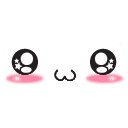








Akak Tick expand Widget Templates tu dekat belah mana??saya dah pening dah ni cari tak jumpe..
ReplyDeleteuhhh adek pi TEMPLATE first, then u click EDIT HTML, ok pastu u click pulak PROCEED, haaa scroll atas ade EXPAND WIDGET TEMPLATES KAN... Haa tick kat situ ye =))
ReplyDelete