| Cute Icon Beside Post Title |
Dashboard > Design > Edit Html > Tick Expand Widget Templates
Step 2 :
Press Ctrl+F & find that code
" <a expr:href='data:post.url'><data:post.title/></a> "
Step 3 :
Insert this code " <img src='URL CUTE ICON'/> "
For Example
Put your URL CUTE ICON ( you can find URL CUTE ICON this website Click Here 1 or Click Here 2 )
Step 5 :
Before your press Save Template > please Preview that to know whether is done it or not.
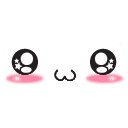 |
| ~ Good Luck For My Tutorial! ~ |








No comments:
Post a Comment